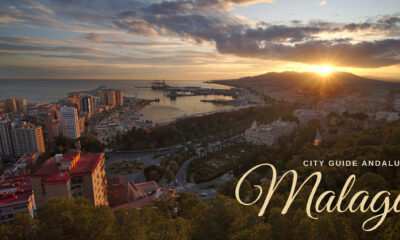Business
Top 20 Tools To Boost Team’s Productivity
Pulling together a collaborative and productive team with all the right skills to grow your business could be the hard part. This challenge happens far more often than you would think.But the good news is that you can overcome your team’s productivity issues with the right tools

There is a sea of tools out there for every facet of team productivity. In this article, we will narrow down the choice and take a look at the top tools that every member of your team can use to boost their effectiveness.
From your business analyst to your account executive, here are the top 20 tools for maximizing the productivity of all your team members.
Communication Tools
1. Chanty
Chanty is an AI-powered business messenger and a single notification center focused on refining business processes for small and medium teams. It helps businesses become more productive by featuring instant messages with an unlimited searchable history, plenty of storage space, robust file sharing and uniting notifications from multiple software services in a single place.
Pricing: Free (the product is at beta stage).
2. Slack
Slack is a well-known team communication tool from Silicon Valley. This feature-rich messaging
The app operates in private and public channels and also has voice and video calling. In addition to advanced chatting features, Slack has many shortcuts, hacks and integrations with third-party platforms that help to increase team productivity.
Pricing: Free basics, Standard plan: $6.67 per user per month, Plus plan: $15 per user per month.
3. Fleep
Fleep is a team messenger attempting to link up project collaboration and team communication. Here you can schedule lightweight tasks chatting with team members and invited business partners. A bonus is that Fleep features an unlimited message history as well as unlimited integrations in its free package.
Pricing: Free; Premium plan starts from €5 per user per month (advanced file-sharing and premium support).
4. Microsoft Teams
If you decide to build a communication hub around already used Office 365, the simplest choice is Microsoft Teams — a chat that combines conversations and teamwork tools with Microsoft Word, Excel, PowerPoint, SharePoint, OneNote, and much more.
Pricing: Starting at $5 per user per month.
5. HipChat
HipChat is a conservative-looking instant messenger with fast one-to-one and group video calls and handy screen sharing feature. It should be mentioned that HipChat offers self-hosting which makes IT departments happy.
Pricing: Free; Plus plan starts from $2 per user per month.
Video Conferencing Tools
6. Zoom
To be honest, Zoom is pretty cool with its HD video conferencing, screen sharing from desktop or mobile and recording features. Following this, Zoom allows you to create the collaborative whiteboard and send group texts, images and audio files during meetings.
Pricing: Free; Pro plan starts from $14.99 per month per host (the person who schedules, starts and controls the settings in a meeting).
7. GoToMeeting
GoToMeeting is a popular choice due to its HD-quality video, screen sharing, personalized meeting URLs, a whiteboard feature, and the ability to connect to meetings via desktop or mobile. Additional bonus: options to translate control settings — perfect for global teams.
Pricing: from $19 per month.
8. Google Hangouts
Google Hangouts is both fun and easy to use and looks great. You can choose which groups of people you want to invite to your Google Hangouts session, making it easy to start a video conference in seconds.
Pricing: Free, Business Plan starts at €4 per user per month.
9. Skype for Business
And then, of course, there is the old faithful Skype which has been around forever. It is a proven solution for instant messaging, voice, and video calls. Skype for Business has all the primary features of the other tools here except toll-free numbers, which GoToMeeting has.
Pricing: Starting from $2 per user per month.
10. Appear.in
Similar to Skype, appear.in lets you create online meeting rooms for video calls. It is a great tool for teams that already use a chat, but also need a tool for online video calls. Top features include:
-Claiming your own personal video room,
-Setting a custom background image of the room,
-Locking the room for private conversations,
-Sending messages and links in text chat during meetings,
-Sharing your screen.
Pricing: Free up to 8 people, Premium coming soon.
Document Collaboration Tools (File Storage and File Sharing)
11. Dropbox
In short, Dropbox is a cloud-based platform that allows users to store and share files. It is scalable so Dropbox is good for both teams and individuals. Files synchronize seamlessly across all devices. Account owners can grant others access to storage folders as well as single files. Distributed workers can have shared access to digital assets (files, spreadsheets, documents, photos) regardless of their physical location.
Pricing: Free, Business Plans start from $8.25 per user per month.
12. Google Drive
Google Drive is a handy hub for creating, sharing, collaborating, and storing documents and presentations. For distributed workers, pulling together a presentation from three different content creators is simple and fast thanks to user access controls and link sharing.
Pricing: The first 15 GB of storage is free; the price for additional storage starts from $1.99 per user per month.
13. Evernote Business
Evernote is the tried-and-true titan in note taking and note sharing. The business plan allows you to take and manage notes and then share them with your team. Its primary and most powerful features are the Notebook Stacks and the tagging system that let you find anything in seconds. It also features a Web Clipper browser extension for capturing ideas while surfing the net, and mobile apps for taking down notes, even voice ones, from wherever you are.
Pricing: Evernote Business is priced at $10 per person per month.
Project Management Tools
14. Wrike
Wrike combines simple design with efficient project management tools. And it is also known as the best project management software. It is a powerful tool for managing and collaborating on projects. You can manage and customize the entire flow of work — from incoming requests, to delegating tasks, reviewing initial drafts, providing feedback and approving revisions. Plus: custom workflows and statuses, Gantt charts, customizable reports, time tracking, board view.
Pricing: Free up to five users; Professional plan with five users: $49/month, ten users: $99 per month, 15 users: $149 per month.
15. Zoho Projects
Zoho Projects is a part of the Zoho software bundle. Features include task lists with multiple tasks and milestones, document and file management, time tracking and timesheets, team intranet and shared calendar.
Pricing: Express plan (up to 20 projects) $25/month, Premium plan (up to 50 projects) $50/month, Enterprise plan (unlimited projects) $99/month. CRM and other additional features come with an extra price tag.
16. Trello
Trello is a multifunctional kanban-style dashboard for organizing teammates ideas and keeping track of project progress. It is a good project management tool for small teams with simple projects. Trello lets you create multiple task boards, organize task lists by dates or priority, comment and collaborate, attach pictures and files.
Pricing: Free with extra cost of $5 per month for Trello Gold.
17. Basecamp
Basecamp is used by thousands of teams all around the world. Basecamp makes it easy to manage the project clients for quick feedback on small changes and updates. It takes only 10 minutes to set up this easy-to-use tool. It provides the minimal amount of features needed for efficient project management.
Pricing: $29 per month for unlimited users.
18. Asana
One of the most well-known project management tools, Asana allows users to assign tasks to other members, add followers to projects, manage tasks and monitor deadlines. It can be very useful also as a to-do list or calendar for strategic planning.
Pricing: Free plan for up to 15 team members; Paid plan starts from $9.99 per user per month.
Time Tracking Tools
19. Toggl
Toggl is a hassle – free and best time tracking software that integrates with tens of different project management tools. It is perfect for companies with many different departments. Additional features: offline time tracking and mobile functionalities.
Pricing: $10 per user per month; Paid plans start at $20 per user per month.
20. TimeBoy
TimeBoy helps you manage as many workers, projects and workspaces as you need in order to run your business seamlessly. It enables you to have a complete overview of your team productivity, generate and export reports, and get insights on how the work hours are actually spent. The company also offers in-depth integrations with project management software.
Pricing: Free (the product is at beta stage).
Summary
The 20 productivity tools listed above just scratch the surface when it comes to applications that you can use to boost effectiveness among your teammates and throughout your business. Are there any other products that deserve a place here? Leave a comment mentioning the productivity tool you can’t live without.
Business
The Perfect Domain: What to Consider When Choosing Yours

The domain name may seem insignificant to business owners new to the online game. After all, it’s just a sequence of characters that contains your business name, right? How important could it be? The customers will figure it out in the end…
Well, you may be surprised to learn that it actually plays an integral role in your marketing strategy. For many customers, your web address is the first impression it has with your business, and therefore it must be easily-memorable and searchable.
Otherwise, they may give up on visiting your website before they’ve even really considered your awesome product offering!
With this in mind, here are some important considerations when choosing your web address:
- It should be simple
When it comes to domain name registration, nothing is more off-putting to a customer than a convoluted web address. They should be able to hear your web address from a friend or see it on a flyer before immediately searching it on their smartphone or, at the minimum, be able to remember it upon returning home.
Let’s say you run a technology repairs store called “Easy Technology Repairs”. Sure, you could include all of this in your web address and make it read something like “www.easytechnologyrepairs.com.au”. But it’s simply far too long and the customer will likely have a hard time remembering all that when it comes time to choose your service to fix their television.
Instead, you could choose something as simple as “www.easytech.com.au” and the customers will have little trouble remembering it when they jump on the train or get home to their laptops. A simple and easily-memorable web address makes it much easier for the customer to remember and this will help drive conversions.
- It should typically only contain letters
With the exception being if your actual business name actually has numbers in it. Let’s say you run a travelling tailor and dry cleaning company called “Tailors To You”. Sure, the web address “www.tailors2you.com.au” may look sleek, but it can also confuse the customer who has already seen your name spelled “Tailors To You”.
Therefore, when they go to type the web address “www.tailorstoyou.com.au” and find that it doesn’t come up with your website they will be immediately deterred and look for your product through a competitor. Therefore, you should only include numbers (and special characters for that matter) if they are actually included in your business name!
- It should pertain to your business
There is nothing wrong with including a special keyword in your web address if it actually pertains to your business. For example, you run a pool building company called “Sweet Summer” but don’t actually have the word “pools” in the business title.
One of the best things you can do here is include the keyword “pools” in your web address to make a web address like “www.sweetsummerpools.com” to ensure that both your clients and search engines like Google know what kind of content can be found on your website.
This will not only make it easier for prospects to remember your web address, but it also works well for Google, who absolutely loves knowing what kind of content can be found through a business’s web address. The search engine will have little trouble categorising your website and will therefore be likely to rank it higher in the search engine results pages!
Business
Top Tips for Enhancing Human Resources in Your Business

Human resources are the backbone of any successful business. Your employees drive growth, innovation, and productivity for your company. Investing in robust human resource practices is essential for attracting top talent, motivating your team, and developing the skills of your people over time. Now more than ever, employers need to go above and beyond to recruit, retain, and get the most out of their staff. Here are some top tips for enhancing human resources in your business.
Invest in Ongoing Training and Development
One of the best ways to get more out of your human resources is to continually develop their skills. Look for opportunities for on-the-job training, mentorship programs, and external courses or certifications that align with your business goals. Support your team by providing time and financial assistance to help them upgrade their capabilities. The more you invest in training today, the more agile and effective your workforce will be in the future. It’s especially important to train managers and team leaders on leadership, communication, performance management, and team-building skills.
Pursue a Masters in Public Administration Online
One powerful way to boost your human resources leadership is by pursuing a Masters in Public Administration (MPA) online. MPAs focus on topics like organizational behavior, labor relations, stakeholder collaboration, and evidence-based human resource management. An MPA helps you drive HR strategy, resolve complex workplace issues, and contribute at the executive level. Look for an accredited MPA program that works for your schedule. Quality masters in public administration online options offer evening/weekend courses, accelerated formats, and 100% remote learning. Invest a year or two earning this degree, and your HR expertise will grow exponentially.
Offer Competitive Compensation and Benefits
Today’s top talent knows their worth and will shop around. Make sure you offer competitive pay, bonuses, healthcare, retirement planning, and other benefits tailored to your industry and region. Go above the required minimums when you can, as generous comp and benefits are highly attractive to job seekers. You want people to join and stick around at your company. Review your compensation structure regularly and get creative with benefits like flexible work arrangements, professional development funds, and expanded leave policies.
Create a Positive Company Culture
Don’t underestimate the importance of crafting a supportive, engaging, and fun workplace culture. Things like your mission and values, leadership style, team bonding opportunities, and physical workspace design all influence the everyday employee experience. When people feel motivated and connected to their team and company, they will sustain higher job satisfaction and productivity over time.
Leverage Work Analytics
Business intelligence is key for data-driven HR strategy and decision-making. Track key metrics like employee retention, absences, productivity, satisfaction scores, promotion rates, and other KPIs. Identify trends and correlations that give you insights, such as which managers have the happiest teams or what factors drive turnover in your company. Workforce analytics enables you to pinpoint bright spots and pain points and then address them.
Getting the most from your human capital requires forethought and investment. Use these tips to enhance HR capabilities. By taking a strategic approach and dedicating resources to your workforce, your organization will be well-positioned for future growth and success.
Business
Egerp Panipat: Tailored Software Solutions for Your Business Needs

Egerp Panipat is a beacon of modern innovation in the busy city of Panipat (India), amidst its historic significance. This esteemed company has created a niche in the technology world by providing tailored solutions that meet the needs of business.
Egerp Panipat, founded on the principles customization and innovation stands as a testimony to the power of custom software development for enhancing business efficiency and driving growth.
Understanding Egerp Panipat
Egerp Panipat doesn’t operate like your typical software company. It is a dynamic company that thrives in understanding the complexities of different businesses and creating solutions that perfectly align with their objectives. Its operations are driven by a commitment towards delivering excellence via innovation.
Tailored Solutions
Egerp Panipat’s focus on tailor-made solutions sets it apart from its competition. Egerp Panipat offers a customized approach to ERP software, unlike other packages that are available off the shelf. Every business has its own unique challenges and needs. It specializes in developing and designing solutions tailored to meet these needs.
Seamless Integration
Integration with existing processes is one of the biggest challenges that businesses face when they implement new software solutions. Egerp Panipat takes on this challenge by ensuring that its custom solutions are seamlessly integrated with the clients’ existing workflows. Egerp’s team ensures that any software application or ERP system is seamlessly integrated with the client’s current workflow.
Comprehensive Services
Egerp is known for its ERP expertise, but its services go far beyond this. The company offers a wide range of services that cater to different aspects of digital marketing and technology. Egerp Panipat offers a wide range of digital services including graphic design, SEO and mobile app development.
Egerp Panipat: The Egerp Advantage
Egerp panipat is a leader in innovation and reliability on a market that’s flooded with generic solutions. We will explore the benefits that companies can get by selecting Egerp as their technology partner.
Customization Excellence
Egerp Panipat is a company that lives by the principle of customization. The company takes pride in its ability to customize solutions that are perfectly aligned with client objectives and workflows. Egerp Panipat’s solutions are intuitive and user-friendly because it understands the uniqueness of each business.
Enhance Efficiency
Egerp’s custom software solutions can help businesses streamline operations and improve efficiency. Egerp’s Panipat solutions can be used to improve efficiency across the board, whether it is automating repetitive tasks and optimizing workflows. Businesses can concentrate their resources on growth and strategic initiatives when they have streamlined processes.
Scalability and flexibility
Scalability and flexibility have become essential in today’s fast paced business environment. Egerp understands the need for scalability and flexibility, so it ensures its solutions can grow with the business. Egerp’s Panipat solutions are scalable and can be adapted to the needs of any size business.
Comprehensive Support
Egerp Panipat believes that comprehensive support is essential throughout the lifecycle of a solution. Egerp’s team is dedicated to helping you get the most out of your technology investment. Businesses can be assured of receiving help by calling dedicated support channels.

Diversified offerings: Beyond ERP
Egerp Panipat offers a wide range of services. Take a look at Egerp Panipat’s diverse services:
Mobile App Development
Businesses need to be mobile-centric in today’s world. Egerp Panipat provides end-to-end services for mobile app development, enabling businesses to conceptualize, design and deploy customized mobile applications that meet their requirements. Egerp has the experience to make your app idea a reality, whether it is for iOS, Android or cross-platform.
Graphic Design
Visual appeal is crucial in the digital age to capture the attention of your target audience. Egerp Panipat’s talented team of graphic designers are experts at creating visuals that reflect your brand’s identity. Egerp panipat creates captivating designs for logos, branding materials, website graphics and marketing collaterals.
SEO Services
Standing out in an online world that is becoming increasingly crowded can be difficult. Egerp Panipat’s SEO services help companies improve their online presence and increase organic traffic. Egerp panipat’s data-driven strategy and proven methods help businesses reach their target audience and climb search engine rankings.
FAQs:
1. What sets Egerp Panipat apart from other software firms?
- Egerp Panipat is a specialist in tailor-made solutions, which are tailored to the needs of every business. Egerp’s Panipat solutions integrate seamlessly with existing processes, and are tailored to address specific challenges.
2. Egerp Panipat is a provider of services to a variety of industries.
- Egerp panipat serves a variety of industries including manufacturing, retailing, healthcare, education and others. Customized solutions are available to meet the needs of companies in various industries.
3. Can Egerp’s Panipat solutions scale up as our business grows?
- Egerp’s Panipat solutions are flexible and scalable, which allows businesses to adapt and grow with ease. Egerp’s Panipat solutions are scalable and flexible, allowing businesses to grow over time.
4. What type of support can Egerp panipat offer?
- Egerp provides support for its solutions throughout their entire lifecycle. The company’s support team will ensure that your technology investment receives the best possible care, from initial consultation to implementation and maintenance.
5. Egerp Panipat offers services other than ERP solutions.
- Egerp Panipat also offers other services, such as graphic design and SEO. Egerp Panipat can help you with a customized mobile app, eye-catching graphic design, or increased online visibility.
6. How does Egerp panipat protect data privacy and security?
- Egerp Panipat is committed to protecting the privacy and security of its clients’ data. We use industry standard security measures. Data protection and best practices are followed by the company to guarantee confidentiality and integrity.
7. Can Egerp Panipat solutions be integrated with existing software?
- Egerp Panipat solutions can be seamlessly integrated with existing systems and software. Egerp Panipat’s solutions can be customized to work seamlessly with legacy software or modern platforms.
8. What is the pricing structure of Egerp panipat?
- Egerp Panipat offers flexible price models that are tailored to the budget and needs of each client. The pricing may differ depending on the complexity of the solution and the ongoing support needs. The company offers transparent pricing and works closely to ensure cost effectiveness.
9. Does Egerp’s Panipat software have a simple and intuitive interface?
- Egerp Panipat does prioritize usability and the user experience when designing its software solutions. A team of designers and developers ensures that solutions are intuitive and easy to use, minimizing the learning curve.
10. How do I start using Egerp Panipat?
- Egerp Panipat makes it easy to get started. Contact the company via their website or the contact details provided. A member of their staff will be happy discuss your needs, offer a consultation and guide you through the following steps.
To conclude:
Egerp panipat is a shining example of innovation and reliability when it comes to technology solutions. Egerp panipat’s emphasis on customization and seamless integration along with its comprehensive support is a great way to meet the needs of companies across all industries. Read:How to Choose an IPTV for Yourself?
Egerp is your partner in all things digital, whether it’s ERP, mobile app development or graphic design. Egerp panipat is your partner for digital transformation.

 Business3 years ago
Business3 years agoFind out how useful a loan is without a credit check

 Business2 years ago
Business2 years agoBest Workplace Upgrade

 Digital Marketing3 years ago
Digital Marketing3 years agoIs YouTube Marketing Capable of Taking Your Business to the Next Level?

 Food3 years ago
Food3 years ago5 Best and Worst Foods for Boosting Metabolism

 Business3 years ago
Business3 years agoContent Creation Tips Every Digital Manager Needs to Know

 Travel3 years ago
Travel3 years agoA Quick Traveler’s Guide to Malaga – You Can’t-Miss

 Lifestyle3 years ago
Lifestyle3 years agoHow to Choose the Best Air Fryer for Me

 Fashion3 years ago
Fashion3 years ago8 Top Leather Jacket Picks To Try Out This Year