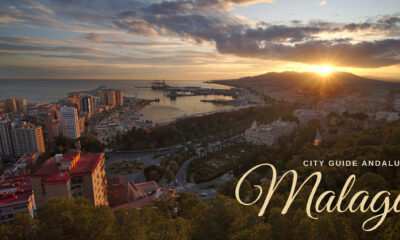Tech
How to Fix Yahoo Mail Not Loading Problem?
Yahoo is a popular emailing service and users can easily set a mail account and use it for various purposes. This email is also very reliable and provides 2-F verification security. Yahoo offers a robust interface but the user sometimes faces errors while using the mailing service.
Reasons behind Yahoo mail not loading error:
- Internet is not stable
- The user is entering the wrong password
- You have marked the email address as spam/ blocked
- Malware infection is corrupting your Yahoo mail
- Users account is compromised
- You have opening Yahoo using a VPN
- Browser history is interrupting the mail account
Troubleshooting Yahoo mail not loading error:
Restart the browser
When you are opening the Yahoo mail using the browser, restart it. The mail can show errors due to any runtime error. Restart the browser and don’t load any other websites. Go to Yahoo mail and try to log in. If the Yahoo loading error is occurring on the phone, check the Yahoo app. Sometimes, the application gets corrupted and then you face errors on loading the mail account. Check for Yahoo application updates on Play Store. After installing its update, restart Yahoo mail and try to load it. Yahoo mail won t load when the app is corrupted. Uninstall the setup and then reinstall the setup from Play Store. Provide your Yahoo credentials and log in to your account.
Connect system to smooth internet connection
Loading errors on Yahoo can appear when the system is connected to a poor network. Your mail requires a good internet connection otherwise it won’t load. Sometimes other pages open on browsers but not Yahoo mail. Users should inspect whether the network is smooth or not. If not, search for a stable connection. Now try to load your Yahoo mail account.
Change your Yahoo password
Sometimes Yahoo doesn’t load any of the emails and shows the warning message. It appears if anyone is trying to open the account. When anyone tries to open the account and fails thrice, your Yahoo account gets blocked temporarily. Whenever you face such a type of error on a Yahoo account, reset the password immediately. If your account is not opening then contact the Yahoo team. Once you open your account, reset the password.
- Open Yahoo mail and select the menu button
- Select Manage Accounts option
- Hit on the Security settings button
- Type the current Yahoo password
- Click on Change Password
- Enter a new password for Yahoo
Tap the Continue button and access the account with a new password. Never share the Yahoo password to keep the account secure.
Scan your computer for malware infection
Many times, Yahoo mail doesn’t load due to malware infection. This email service is secured, whenever it suspects any suspicious activity; it doesn’t load anything. To prevent your mail from potential threats, users should run a malware scan. Run antivirus which can remove malware from PCs and secure the network. After a full scan, restart the PC and now load your Yahoo mail.
Disable firewall on the system
Sometimes, the incoming email gets restricted by your firewall. The firewall suspects the email as suspicious and blocks the incoming data packets. It mainly occurs when you are getting an email from a company that seems like spam. For receiving your mail, disable the firewall. Go to the firewall tool and disable it temporarily. Now open Yahoo and try to reload it. Also, check the spam folder. After loading the email, go to your firewall and enable it.
Recover the Yahoo password
If your Yahoo account is not loading due to the wrong password then reset the password. Users can recover the password for Yahoo using the phone number or alternate email address. Go to the Yahoo account and type the email address. Select Forget Password and go to the recovery page. Select the Phone Number option and check OTP on the phone. Now type that OTP on the provided field and now you will get a new password page. Create a new password and now access the Yahoo account.
Disable your VPN
You can also get Yahoo errors when using the VPN. When you try to log in, Yahoo finds a different location and suspects the threat. It mainly occurs when you have logged in to Yahoo on multiple devices. Yahoo finds two different locations and blocks the account temporarily. Disable the VPN and then try to load your account. When Yahoo still shows an error, ask for help.
Tech
Unveiling the Technological Odyssey: TrendzGuruji.me and the Evolution of Computers
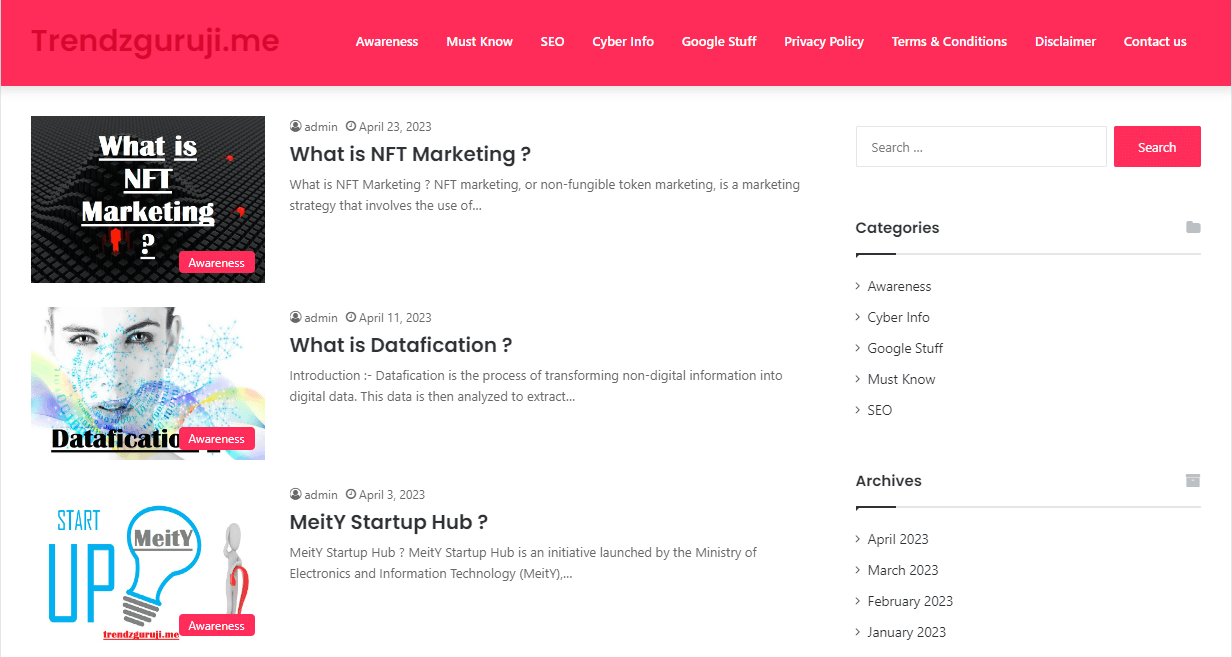
In today’s fast-paced world, where technology is advancing at an unprecedented rate, staying abreast of the latest trends and developments is paramount. Among the myriad platforms offering insights into the world of computers, TrendzGuruji.me stands out as a beacon of comprehensive knowledge and understanding. In this article, we embark on a journey through the evolution of computers, uncovering the mission that propels TrendzGuruji.me forward, exploring the latest trends in computer hardware, and offering invaluable tips and tricks for computer enthusiasts. Additionally, we delve into the subscription benefits that make TrendzGuruji.me an indispensable resource in the tech landscape.
Evolution of Computers
The evolution of computers is a fascinating journey that spans several decades, marked by significant milestones and breakthroughs. From the humble beginnings of mechanical calculating devices to the era of modern supercomputers and quantum computing, the trajectory of computer development has been nothing short of remarkable.
- Early Computing Devices: The roots of computing can be traced back to ancient civilizations, where rudimentary tools were used for basic arithmetic calculations. However, it was in the 20th century that the modern era of computing began with the advent of electronic computers. Pioneering machines like the ENIAC and UNIVAC laid the foundation for the digital revolution.
- The Personal Computer Revolution: The introduction of the personal computer in the 1970s and 1980s revolutionized the way individuals interacted with technology. Innovations by companies like Apple and IBM brought computing power to the masses, fueling the rise of the digital age.
- Advancements in Processing Power and Miniaturization: Over the years, Moore’s Law has driven exponential growth in processing power, leading to the development of faster and more efficient microprocessors. Simultaneously, advancements in miniaturization have enabled the creation of smaller, more powerful devices, such as smartphones and wearable tech.
- Emergence of Quantum Computing: As we look to the future, the field of quantum computing holds immense promise. By harnessing the principles of quantum mechanics, quantum computers have the potential to solve complex problems at speeds that are orders of magnitude faster than classical computers.
TrendzGuruji.me’s Mission
At the heart of TrendzGuruji.me lies a steadfast commitment to providing users with unparalleled insights into the world of computers and technology. The platform’s mission is multifaceted, encompassing several key objectives:
- Education and Awareness: TrendzGuruji.me strives to educate and inform users about the latest trends, developments, and innovations in the field of computer science. By offering in-depth articles, tutorials, and guides, the platform empowers users to expand their knowledge and stay ahead of the curve.
- Community Engagement: Central to TrendzGuruji.me’s ethos is the belief in fostering a vibrant and engaged community of computer enthusiasts. Through forums, discussion boards, and interactive features, the platform encourages collaboration, knowledge sharing, and networking among users.
- Curated Content: TrendzGuruji.me prides itself on delivering curated content that is both relevant and insightful. Whether it’s breaking news in the world of tech, expert analysis of industry trends, or hands-on reviews of the latest gadgets, users can trust TrendzGuruji.me to provide them with accurate and reliable information.
- Empowering Creativity: Beyond mere consumption of information, TrendzGuruji.me aims to inspire creativity and innovation among its users. Through tutorials, project ideas, and case studies, the platform encourages individuals to explore new avenues and push the boundaries of what’s possible in the realm of computer science.
Latest Trends in Computer Hardware
In the ever-evolving landscape of computer hardware, staying abreast of the latest trends and developments is essential for enthusiasts and professionals alike. Here are some of the most noteworthy trends shaping the industry:
- Rise of AI and Machine Learning: Artificial intelligence (AI) and machine learning (ML) have emerged as dominant forces in the world of computing. From intelligent assistants like Siri and Alexa to advanced data analytics platforms, AI is revolutionizing how we interact with computers and process information.
- Advancements in Graphics Processing: With the growing demand for high-performance gaming and multimedia applications, graphics processing units (GPUs) have become increasingly powerful and sophisticated. The latest GPUs boast real-time ray tracing capabilities, enabling stunning visual effects and immersive gaming experiences.
- Expansion of Cloud Computing: Cloud computing continues to gain traction as organizations seek scalable, cost-effective solutions for storing and processing data. From cloud-based productivity suites to infrastructure-as-a-service (IaaS) platforms, the cloud is reshaping the way businesses approach IT infrastructure.
- Integration of IoT Devices: The Internet of Things (IoT) is ushering in a new era of interconnected devices and smart technologies. From smart homes and wearable devices to industrial sensors and autonomous vehicles, the proliferation of IoT devices is driving demand for powerful, energy-efficient computing solutions.
Features
TrendzGuruji.me offers a plethora of features designed to cater to the diverse needs of its users:
- Comprehensive Articles and Guides: From beginner-friendly tutorials to in-depth technical analyses, TrendzGuruji.me provides a wealth of educational content covering a wide range of topics in computer science and technology.
- Interactive Forums and Discussion Boards: Engage with like-minded individuals, seek advice from experts, and participate in discussions on the latest trends and developments in the tech industry.
- Hands-on Reviews and Product Recommendations: Stay informed about the latest gadgets, hardware components, and software applications with unbiased reviews and recommendations from TrendzGuruji.me’s team of experts.
- Exclusive Interviews and Insights: Gain valuable insights from industry leaders, innovators, and thought influencers through exclusive interviews, articles, and guest contributions.
Tips and Tricks for Computer Enthusiasts
Whether you’re a seasoned professional or a novice enthusiast, TrendzGuruji.me offers a wealth of tips and tricks to help you make the most of your computing experience:
- Optimize Performance: Learn how to fine-tune your system settings, optimize resource utilization, and troubleshoot common performance issues to ensure your computer runs smoothly and efficiently.
- Enhance Security: Protect your data and safeguard your privacy with expert tips on cybersecurity best practices, antivirus software recommendations, and proactive measures to prevent malware attacks.
- Master Productivity Tools: Discover hidden features, shortcuts, and productivity hacks for popular software applications such as Microsoft Office, Adobe Creative Suite, and Google Workspace to streamline your workflow and boost your productivity.
- Explore Emerging Technologies: Stay ahead of the curve by experimenting with cutting-edge technologies such as virtual reality (VR), augmented reality (AR), blockchain, and cryptocurrency, and learn how to leverage them to your advantage.
Subscription Benefits
Unlock a world of premium content and exclusive perks with a subscription to TrendzGuruji.me:
- Ad-Free Experience: Enjoy uninterrupted browsing with an ad-free experience that eliminates distractions and enhances your reading pleasure.
- Early Access to Content: Gain early access to the latest articles, tutorials, and reviews before they’re released to the public, giving you a competitive edge in staying informed.
- VIP Support: Receive priority customer support from TrendzGuruji.me’s dedicated team of experts, ensuring that your questions and concerns are addressed promptly and satisfactorily.
- Exclusive Discounts and Offers: Take advantage of special discounts, promotions, and exclusive offers on merchandise, events, and partner products available only to subscribers.
Conclusion
In the dynamic and ever-changing world of technology, staying informed is paramount. TrendzGuruji.me stands at the forefront of this endeavor, providing users with comprehensive insights, expert analysis, and valuable resources to navigate the complex landscape of computer science and technology. From the evolution of computers to the latest trends in hardware and software, TrendzGuruji.me is committed to empowering individuals to unleash their full potential in the digital age. Subscribe today and embark on a journey of discovery with TrendzGuruji.me as your trusted companion in the world of tech.
FAQs
Tech
Standout Attributes To Include For Developing The Taxi App

Taxi apps are an online business that has witnessed constant growth in the market over the years. One of the biggest reasons behind this is the increasing evolution of users’ demands and the use of smartphones today. The food ordering app helps users and makes their experience very smooth. It even helps firms boost their profits.
However, with increasing competition in the market, many businesses fail to have a powerful effect on users and engage them in their apps. If you are a business facing the same problems, you are on the right blog. Here are some advanced features to help retain your customers on the platform longer.
List of interesting features to include in the taxi app
Ridesharing
One of the main reasons why taxi apps are becoming popular is because of ride-sharing options. It is a friendly option as users have to pay half of the total expense of a trip to their destination. The other co-passenger who wants to go to the same destination or somewhere in between pays for the other half of the cost.
Two-Factor Authentication For Security
Two-factor authentication is important for the app’s users’ security and sensitive data safety. This method makes it harder for attackers to access customers’ devices or personal accounts and steal crucial data. 2FA requires users to clear 2 levels of security before accessing their account.
Various online security systems furnish this type of feature. For example, entering a username and password in the first level of security. Businesses can use the push notification security on the second level of security authentication to get approved access to the account.
Premium Membership For Riders
Providing premium plans guarantees riders will be charged the same fixed price regardless of traffic peak timing or any other situation. You can offer different subscription models to users, giving them the choice to pick any one or even more than one.
Multiple Fleet Option
The taxi app allows users to select a fleet based on their preferences and requirements. As an online taxi service provider, you must offer various options, from the most affordable and comfortable to the most luxurious fleets. This gives users multiple options when making a trip.
Sos System
In today’s world, crimes are increasing while traveling. For the safety of the users, having this feature in the app is vital. This lets the customers send the emergency digital distress signal for assistance. This feature even lets you select a few contacts to whom this emergency message will be forwarded along with the emergency assistance provider. This attribute is essential as it can be a lifeline in dangerous situations.
Push notifications
Push notifications are the marketing tools that help the business increase its conversion rates. It reminds users to use the app and take action. The more engaging and short the push notifications, the more effective they will be. It increases the chances of higher user engagement. This feature can send notifications and inform them about the app’s discounts and offers on the meals they order.
Favorite Address
This feature lets users save time and effort when entering all the details when booking a ride. It also lets them save frequently visited locations like their homes, offices, etc. This increases the user’s convenience, as it becomes effortless for them to make a trip by tapping on their favorite address instead of entering one.
Data Analytics System
Analyzing app users’ data helps any business solve issues and enhance the various aspects of the food delivery service. They can examine information related to traffic conditions, weather conditions, real-time data analysis, delivery costs, and much more. This data helps the firm know where improvement is needed.
Tips To Help In The Development Procedure Of The Taxi App
Here are the tips to remember when selecting any company for taxi booking app development services to help you build a cutting-edge app to meet all your enterprise requirements, resulting in better revenue channels.
Decide On Your requirements
Deciding on the requirements helps comprehend the project’s needs and goals. Specifying your business needs is paramount before partnering with an app development firm. Starting the development process without clearly stating your aim is pointless and can even lead to wasting time, money, and resources. Thus, before starting any process, you are required to examine your necessities.
Select the tech stack that fits you
It is the collection of technology that is used to create the application. Picking the popular and most favored tech stack means you will have more tools and options to make your app more interactive. The right tech stack can guarantee that a project can adapt to changing needs over time and that the app performance is not compromised and does well.
Thus, do adequate research on various tech stacks and pick the one for the developments that fulfill your business needs. Plus, it even helps in increasing the scalability of the app, which directly affects the app’s performance.
Front-End And Back-End Development
Both elements are important factors that work together to provide an interactive web app for a better experience. The Front-end development focuses on the visual side of the web app, while the back-end concentrates on the database, structure, logic, and structure.
By working together, these two help create an intuitive interface that is appealing to clients and can even help manage the higher number of users in the app. Thus, focusing on both factors is important to improve the overall experience for the users.
Read more:- Guide for TV rentals
Efficient UI Design
A complicated and confusing app UI can negatively impact the user experience, resulting in customers skipping your software and opting for another in no time. Creating a taxi app with a well-designed UI/UX will positively influence the users’ minds, resulting in higher chances of engagement and retention.
Overall, a great UI can help the business earn more profits. Furthermore, focusing on the latest trends and vital laws of UI/UX design for this objective helps give users a tailored experience that caters to their preferences and needs.
Conclusion
Developing the taxi app with these advanced attributes can help businesses increase and retain their customer base. Furthermore, considering these tips during the development process will help create an engaging app for users.
Tech
How to Skyrocket Your E-commerce Website’s Performance

Nowadays, the digital fight for website performance and audience engagement is high, and marketing is becoming a promising solution leading you to the first positions in the search result pages (SERPs) and by attracting the attention of the target audience. Marketing serves to focus on the conveyance of messages in a more sophisticated way than generic advertising by creating the content that is of importance, relevance and engaging for audience. Encompassing anything from persona development to developing targeted content and using different channels for distribution, we will delve into how you can excel at your online presence and garner success.
Crafting Compelling and Relevant Content:
The pillar of a successful website is related to creating premium content that is captivating and useful. It may be information blog posts, fun videos, visually pleasing infographics, or a quiz form of content. It should have first-hand relevance to your readers. Ensure your message is not only impactful but also optimized for online visibility, ultimately contributing to a successful online presence, especially when paired with strategic choices like a tailored pk domain registration for a localized and recognizable online identity. Utilize storytelling to engage your audience and raise your content’s popularity. Aim for messages that are genuine and open, and make it to inspire the trust of the customers that will result in conversions and brand retention.
Implement Mobile Optimization for On-the-Go Shoppers:
Mobile commerce has become more and more popular with the widespread use of smartphones and tablets. So, it is essential to optimize your e-commerce website for mobile devices in order to cater to the growing number of customers. Ensure that your website is mobile-friendly and responsive, with simple navigation. To find and fix any usability issues, thoroughly test on a variety of devices and screen sizes. You can increase conversions and take a bigger chunk of the mobile commerce industry by offering a flawless mobile experience.
Optimizing Content for Search Engines:
One of the most effective ways to get traffic to your website is to use keywords relevant to your content that provide better search discoverability and your articles relevance to search queries. For a high-performing SEO campaign, your titles, meta descriptions and headers should match your specific target keywords and they should have the power to pull in online searches. As one of the main components of SEO, link internalization should be considered. Thus, organize the content into a hierarchy and direct visitors to helpful pages.
Leveraging Social Media and Influencer Outreach:
Social media platforms provide superb ways of reaching to a mass audience and creating a point connecting and engagement with your readers. Create a robust social media marketing strategy for sharing your content across various social sites using it in multimedia formats and initiating ongoing engagements with your followers to get them talking about the brand and continually boosting engagement. Additionally, a simple yet effective tactic is to conduct a periodic domain price check to ensure that your online brand presence is not only engaging but also economically sustainable in the long run. Through the use of social media engagement and online influencer advertising avenues, you would leverage the power of social media, thus expanding your online presence to reach new audiences.
Analyzing Performance and Iterating Strategies:
It is paramount to regularly evaluate, and correct the strategy. Measure essential performance metrics like website traffic, engagement rates, conversion rates, and the audience demographics. Review these results often to know if the content efforts are productive. Determine patterns of development, key areas for performance improvement and changes to your tactic by performing analysis of data and habitually make changes to strategy.
In conclusion, marketing is the foundation of today’s successful digital marketing strategies, providing unrivaled means to increase your website’s performance and strike a chord with your audience in a meaningful way. Through understanding your audience, creating engaging content, optimizing for search engines, utilizing social media and analyzing performance, you can grasp the whole power of marketing and go off the scale with your website enhancing your online presence.

 Business3 years ago
Business3 years agoFind out how useful a loan is without a credit check

 Business2 years ago
Business2 years agoBest Workplace Upgrade

 Digital Marketing3 years ago
Digital Marketing3 years agoIs YouTube Marketing Capable of Taking Your Business to the Next Level?

 Food3 years ago
Food3 years ago5 Best and Worst Foods for Boosting Metabolism

 Business3 years ago
Business3 years agoContent Creation Tips Every Digital Manager Needs to Know

 Travel3 years ago
Travel3 years agoA Quick Traveler’s Guide to Malaga – You Can’t-Miss

 Lifestyle3 years ago
Lifestyle3 years agoHow to Choose the Best Air Fryer for Me

 Fashion3 years ago
Fashion3 years ago8 Top Leather Jacket Picks To Try Out This Year