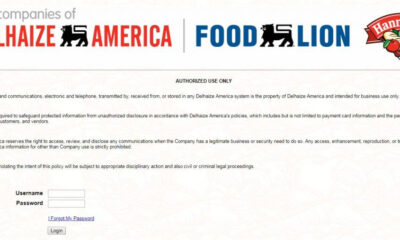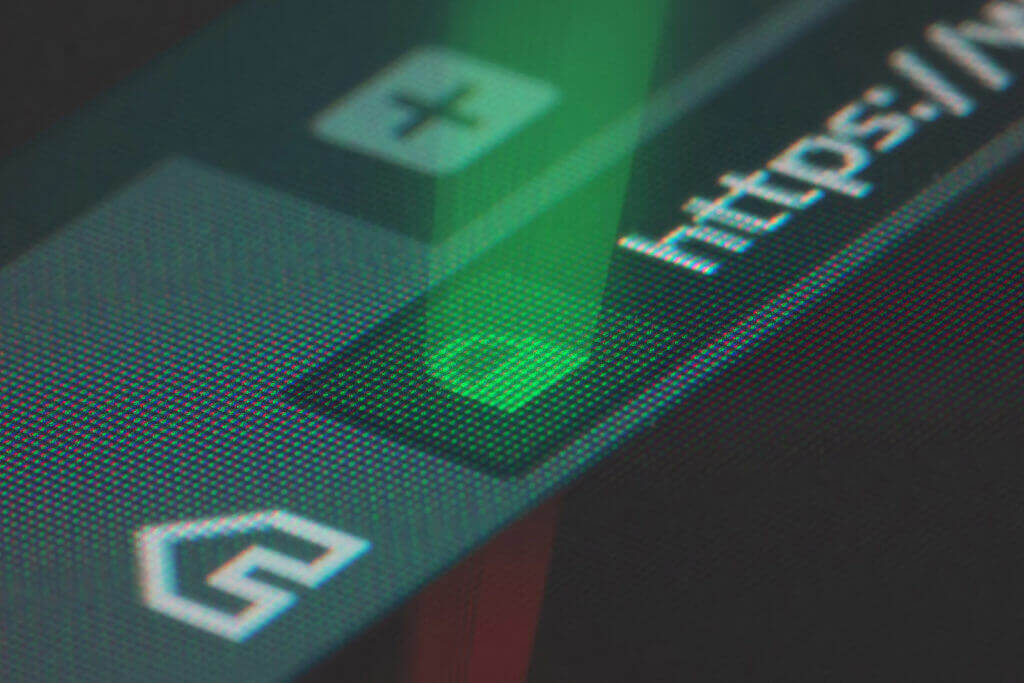

Tech
What Is a PKI Certificate? How To Get One For Yourself
When the internet was first introduced to the world of computers, it was a groundbreaking idea for transmitting data quickly from one place to another. Over time, people became concerned about protecting data transmitted through the internet, but it was thought to be a simple problem to solve.
However, when citizens began to use the internet for commerce to share confidential details such as credit card information, banking details, income data, and so on, the need for such data protection became more critical. That’s when a PKI certificate became a must-have document.
Are you wondering what a PKI certificate is? How can it protect clients and servers? Read on to know everything about the PKI certificate.
What is a PKI certificate?
Public Key Infrastructure certificates are data structures that provide sensitive details regarding their particular certificate applicants. A PKI certificate is an electronically issued document similar to an actual identification card or passport in the digital domain. The certificate is a digital identity that one can trust. When interacting across unknown sources, it is used to recognize and authenticate individuals, servers, and items. They usually use mathematical models to:
- Authenticate servers, apps, portals, email clients, app creators, and publishers.
- Encrypt and decrypt data in transit—for example, documents and archives on servers.
- Stabilize internet data transfer, including e-commerce transactions.
- Attach devices, files, and emails with digital signatures.
With so many uses and benefits of PKI, it is no surprise that the PKI industry is expected to grow to 3.6 billion USD by the end of 2024.
What are various types of PKI certificates?
There are a few types of PKI certificates, and you must understand the use of each one before determining where to get it for your website. Here is a list of the PKI certificates:
1. SSL/TLS Certificates
When it comes to PKI certificates, SSL/TLS is the most commonly mentioned certificate. Website owners use it to encrypt contact between a portal (server) and a recipient (browser). They use PKI technologies to help with identity protection and authentication.
When you request an SSL certificate, the PKI certification authority assigns an SSL/TLS credential to the hostname (website’s address or IP address). Then the authority adds the digital stamp to it and signs the certification with its domain or, more generally, its intermediate root certificate and completes the authentication process.
2. Code Signing Certificates/Software Signing Certificate
A code signing credential enables you to sign code using a personal and public key scheme identical to SSL and SSH. When a certificate is demanded, a public and a private key pair are created. The private key is never submitted to the certificate supplier and remains on the applicant’s phone. The public key is sent chiefly along with the credential query to the vendor, who then issues the certificate.
A certificate is a document that includes documents that fully recognize an object and is provided by a Certification Authority (CA) after the entity’s identification has been validated.
3. Email Signing Certificates
An email digital signature certification, also known as a S/MIME certificate, is a public key infrastructure (PKI) mechanism that improves email protection by allowing you to sign and encode your emails securely. It encrypts and decrypts email messages and attachments using asymmetric keys from public-key cryptography.
As a result, an email signing certificate protects data in motion as well as at rest. The user would immediately realize whether an email had been changed or tampered with thanks to its hashing feature. Email attacks that utilize spying and email spoofing — two prevalent email phishing tactics — would be protected by an email signature certificate.
4. Document Signing Certificates
Any organization, despite the size, must submit documentation to its clients. This documentation may include a fee, statement, brochure, prospectus, annual report, and so on. They do this by the use of email or other networks. It is vital to safeguard the integrity of these records since they contain sensitive material. It is essential for the sake of user confidence that these records be transferred in a safe setting. A ‘Document Signing Certificate’ is needed to meet this pressing need.
How to get a PKI certificate for your company?
As previously mentioned, a website owner must receive a certificate from a Certificate Authority or CA to have PKI certification. Numerous vendors have established themselves as CAs. Before granting you a certificate, they need you to demonstrate the possession of your website in any manner.
For example, suppose you’re attempting to purchase an SSL credential for a website at domain.com. In that case, you may need to submit an email to the CA from [email protected], which is an account restricted to those with managerial control over the domain name. You may then upload the credential to your web server after you have obtained it. Some of the leading CAs that can get you any of the PKI certificates are GoDaddy, Comodo SSL, DigiCert.
In conclusion
The PKI Certificates provide a sense of trust between two unknown parties. It is essential for businesses, especially those who rely more on the internet, to get themselves certified. It not only eliminates any kind of threat to your business but also provides the base it needs to be deemed as an acceptable enterprise. Before you get yourself certified, remember to validate the authenticity of the concerned certificate company.
Tech
A Deep Dive into IP Transit Pricing Models and Billing Structures

Various aspects, such as bandwidth usage and provider agreements, determine the price of IP transit. Scalable pricing schemes are required to meet the requirements of companies. Standard pricing schemes include burstable, usage-based and flat-rate billing. Flat-rate pricing is appropriate for business houses with many customers because it provides uniform spending. Burstable billing provides you with flexibility in the event of an unforeseen traffic spike. Usage-based billing is billed on the volume of data that is used. Network performance and expense are influenced by service level agreements (SLAs). More dependable transit businesses are more expensive for uptime guarantees. Depending on the volume of data, some providers provide tiered pricing. Peering arrangements and traffic routing influence prices as well. Wholesale customers get discounts for big bandwidth commitments. Pricing transparency is required for firms to effectively manage network costs. To ensure stability, minimum bandwidth commitments can be incorporated in contracts. Firms can reduce costs by having a proper understanding of various models. A well-structured contract avoids surprise outlays. A pricing model needs to be chosen after a firm has examined its needs.
How IP Transit Pricing Adapts to Growing Business Bandwidth Needs
Scalable network solutions are required by businesses as bandwidth requirements increase. IP transit pricing need to factor in changing traffic patterns. Flexible plans are offered by providers to suit businesses with growing requirements. Bandwidth-intensive applications need more data transfer. Cloud computing and remote working use more bandwidth. Scalable pricing allows efficient cost control for businesses. Burstable billing is offered by some providers for short bursts. Flat rates are most appropriate for firms with steady traffic. Global organizations require high-bandwidth transit solutions. Periodic data exchanges conserve through payer contracts. Lower expenses are achieved through larger bandwidth commitments. Tiered approaches allow companies to choose the right plans. Providers look to identify usage patterns in order to design best-in-class solutions. Organizations can weather traffic spikes with scaling. Dynamic pricing models scale dynamically to regular demand. Future bandwidth growth is being supported by an experienced transit provider.
The Connection Between IP Transit Pricing and Network Redundancy
Redundancy in the network is necessary to ensure dependability and uptime. The IP transit pricing allows for the price of redundant infrastructure. Duplicate links are necessary to avoid outages for companies. Redundant routes increase network failure resistance. Several transit providers add to the reliability of the connections. Transit cost rises with increased redundancy levels. Failover functionality is included in the price of some providers. Companies that have critical applications invest in premium-level redundancy. Geographic diversification makes it less likely to fail locally. Redundant links minimize the interruptions caused by fibre cuts. Load balancing keeps traffic evenly distributed across multiple links. Peering agreements provide backup data paths for stability. Dedicated failover bandwidth is a standard part of pricing packages. Companies trade off redundancy investment against the cost of downtime. Mission-critical services require high availability solutions within the network. Disaster recovery plans will impact buying transit. SLAs establish recompense mechanisms for service down time. Up time is most important when negotiating a transit contract for companies. Good redundancy planning will balance cost against reliability.
Why IP Transit Pricing Varies by Region and ProviderGeographical position has an influence on the IP transit pricing. The cost of data transmission is influenced by regional infrastructure. Transit is cheap where the networks are large. Rural areas have the cost higher due to inefficient infrastructure. Global data routes influence price variations. Transit prices from different countries are determined by regulatory policies. Prices are competitive with the providers that have huge peering agreements. Transit costs are cheaper in competition-intensive markets. Prices are more expensive in monopoly-controlled networks. Regional pricing schemes are influenced by the locations of data centres. Cross-border links increase the expense of transit. Tiered pricing models are provided by providers in high-demand markets. Bandwidth cost and availability are determined by government policies. Transit is more expensive in developing markets due to infrastructure investments. The effectiveness of transit pricing is also influenced by access points of exchange. Certain localities offer subsidization to mitigate the expense of internet service. Transit cost maximization is supplemented by knowledge about these elements.
Tech
The Power of TWstalker: Tracking and Analyzing Twitter Engagement

Twitter remains one of the most influential social media platforms for individuals, businesses, and brands. With its real-time nature, the platform provides an unparalleled opportunity to connect with audiences, share ideas, and build brand presence. However, with millions of tweets being posted daily, tracking engagement and analyzing performance can be challenging. This is where TWstalker comes into play. TWstalker is a powerful tool that enables users to monitor Twitter activity, analyze engagement metrics, and gain insights into trending topics.
Understanding TWstalker
TWstalker is an advanced Twitter analytics tool designed to track and analyze Twitter profiles and engagement. It helps users keep an eye on their own activity and competitors’ performances, making it an essential resource for social media managers, digital marketers, and influencers. By leveraging TWstalker, users can monitor their growth, identify trending content, and optimize their Twitter strategies.
Key Features of TWstalker
- Profile Monitoring – TWstalker enables users to track any public Twitter profile. It provides a detailed overview of followers, tweet history, and engagement rates.
- Engagement Analysis – The tool examines likes, retweets, comments, and other interactions to determine which content performs best.
- Trending Topics and Hashtag Tracking – Users can identify trending hashtags and topics relevant to their niche, helping them tailor content for maximum engagement.
- Competitor Analysis – TWstalker allows users to monitor competitors’ Twitter activities, helping them understand industry trends and effective engagement tactics.
- Real-Time Updates – The platform provides real-time insights into Twitter activity, allowing users to adjust their strategies instantly.
- Follower Insights – Users can gain a deeper understanding of their audience by analyzing demographics, interests, and engagement behavior.
- Sentiment Analysis – TWstalker can gauge public sentiment around tweets, brands, or topics, helping businesses refine their messaging strategies.
- Historical Data Access – The tool offers historical engagement data, allowing users to analyze trends and measure long-term performance.
How TWstalker Enhances Twitter Engagement
1. Helps Identify High-Performing Content With TWstalker, users can analyze which tweets receive the highest engagement. By studying successful tweets, users can identify patterns such as content type, tone, hashtags, and posting times that work best.
2. Assists in Competitor Benchmarking Understanding competitors’ Twitter strategies provides valuable insights into industry trends. TWstalker allows users to compare engagement metrics with competitors, revealing what works and what doesn’t in their niche.
3. Improves Hashtag Strategy Hashtags play a crucial role in Twitter engagement. TWstalker helps users track trending hashtags and analyze their impact, ensuring they use the most effective tags to maximize reach and engagement.
4. Strengthens Audience Understanding Knowing your audience is essential for engagement. TWstalker provides demographic insights, such as location, interests, and engagement behavior, helping users tailor their content to resonate with their followers.
5. Optimizes Posting Schedule Timing is everything on Twitter. TWstalker analyzes engagement patterns to determine the best times to post, ensuring tweets receive maximum visibility and interaction.
6. Enables Real-Time Engagement Adjustments With real-time tracking, users can quickly respond to trends, engage with audiences at peak times, and make instant changes to their content strategy.
TWstalker for Businesses and Influencers
Businesses and influencers can leverage TWstalker to maximize their Twitter marketing strategies. Here’s how:
For Businesses:
- Monitor brand mentions and customer feedback.
- Track competitor campaigns and engagement levels.
- Analyze customer sentiment and tailor marketing messages accordingly.
- Identify brand advocates and potential influencers for collaborations.
For Influencers:
- Understand audience preferences and tailor content for higher engagement.
- Identify collaboration opportunities by tracking industry trends.
- Measure the effectiveness of different types of tweets.
- Engage effectively with followers based on data-driven insights.
Best Practices for Using TWstalker
- Set Clear Goals – Whether tracking competitor activity or increasing engagement, having clear objectives will help maximize TWstalker’s benefits.
- Monitor Consistently – Regular analysis allows users to stay updated on trends and make timely adjustments.
- Engage Actively – Data is valuable only when acted upon. Users should interact with followers, reply to comments, and share relevant content.
- Analyze Sentiment Trends – Understanding audience sentiment helps in crafting the right messages and avoiding potential PR issues.
- Leverage Historical Data – Looking at past engagement trends helps in long-term strategy planning.
Future of TWstalker and Twitter Analytics
With the growing importance of data-driven marketing, Twitter analytics tools like TWstalker will continue to evolve. Features like AI-driven predictive analytics, deeper sentiment analysis, and enhanced automation are expected to become integral to such platforms.
Businesses and individuals who invest in Twitter analytics will gain a competitive advantage by making informed decisions based on real-time data. Whether it’s optimizing tweets, engaging with followers, or tracking brand performance, tools like TWstalker will remain invaluable in maximizing Twitter’s potential.
Final Thoughts
TWstalker is an essential tool for anyone looking to maximize their Twitter engagement. By tracking key metrics, analyzing competitor strategies, and identifying trends, users can refine their approach and achieve better results on the platform. As social media continues to evolve, leveraging analytics tools will be critical for maintaining a strong online presence. Whether you’re a business, influencer, or casual Twitter user, TWstalker provides the insights needed to optimize engagement and make the most of Twitter’s vast opportunities.
Tech
Mastering PDF Management with Sejda: Features and Tips

Managing PDFs efficiently is essential for professionals, students, and businesses that rely on document workflows. Sejda is a powerful PDF management tool that provides a wide range of features to edit, convert, merge, and secure PDFs. Whether you are handling reports, contracts, or academic papers, Sejda simplifies the process with its user-friendly interface and cloud-based accessibility. In this guide, we explore the features of Sejda and provide expert tips to maximize its capabilities.
Understanding Sejda: An Overview
Sejda is an online and desktop PDF tool designed to help users manage their PDF files efficiently. Unlike many other PDF editors, Sejda offers a clean and intuitive interface, making it accessible even for beginners. With a strong focus on privacy, Sejda ensures that uploaded files are automatically deleted after processing, which is particularly useful for handling sensitive documents.
The platform supports a variety of operations, including merging, splitting, compressing, editing, and converting PDFs. It is available in both a free and paid version, with premium features tailored for advanced users and businesses. Sejda is compatible with Windows, Mac, and Linux, making it a versatile solution for different operating systems.
Key Features of Sejda
- PDF Editing
- Modify text and images directly within a PDF
- Add annotations, highlights, and comments
- Insert or remove pages from a document
- Whiteout text and redact sensitive information
- PDF Conversion
- Convert PDF to Word, Excel, PowerPoint, and other formats
- Transform images (JPG, PNG) into PDFs
- Convert scanned PDFs into editable text using OCR (Optical Character Recognition)
- Merging and Splitting PDFs
- Combine multiple PDFs into a single document
- Split a PDF into separate files based on pages or bookmarks
- Extract specific pages from a PDF
- Compressing PDFs
- Reduce file size while maintaining quality
- Choose different compression levels for optimization
- Compress images within a PDF to minimize storage requirements
- Security and Encryption
- Add password protection to sensitive documents
- Encrypt PDFs to restrict unauthorized access
- Digitally sign documents for authentication
- Batch Processing
- Perform bulk actions on multiple files at once
- Merge, split, or compress multiple PDFs in one go
- Automate repetitive tasks to save time
- Forms and Annotations
- Fill out and sign PDF forms electronically
- Add checkboxes, dropdowns, and text fields
- Highlight important sections for review
- Cloud Integration
- Import and export files from Google Drive, Dropbox, and OneDrive
- Work on PDFs directly from the cloud
- Sync edits across multiple devices seamlessly
Tips for Maximizing Sejda’s Potential
- Use Keyboard Shortcuts for Faster Editing Sejda supports various keyboard shortcuts to speed up the editing process. Learning these shortcuts can improve efficiency, especially when handling large documents.
- Optimize File Size for Easy Sharing If you need to send PDFs via email or upload them online, use the compression feature to reduce the file size without compromising quality.
- Leverage OCR for Scanned Documents When working with scanned documents, enable the OCR feature to convert images into searchable and editable text, making it easier to extract information.
- Automate Tasks with Batch Processing Save time by processing multiple files at once. This is particularly useful for businesses handling contracts, invoices, or large reports.
- Secure Sensitive Information Before sharing confidential PDFs, use the password protection and encryption features to prevent unauthorized access.
- Utilize Cloud Storage for Accessibility By linking Sejda with cloud storage services, you can access and edit your PDFs from anywhere, ensuring seamless collaboration and document management.
- Edit PDFs Without Downloading Software If you need quick edits, use Sejda’s web-based platform instead of downloading the desktop version. This is ideal for users who work on multiple devices.
- Customize PDF Merging Options When merging files, arrange them in the desired order and remove unnecessary pages before finalizing the document.
- Experiment with Different Output Formats If your document needs reformatting, test different conversion options to find the best output format that suits your needs.
- Take Advantage of the Free Version for Basic Needs Sejda’s free version offers essential features that can handle simple PDF tasks without requiring a subscription. Use it for occasional edits before considering a premium plan.
Why Choose Sejda Over Other PDF Tools?
- Affordable Pricing
- Sejda offers competitive pricing compared to Adobe Acrobat and other premium PDF editors.
- Flexible plans include daily, monthly, and yearly options.
- Privacy-Focused
- Automatically deletes uploaded files after a few hours.
- No risk of permanent cloud storage without user consent.
- User-Friendly Interface
- Designed for both beginners and professionals.
- Simple navigation and well-organized tools.
- Cross-Platform Compatibility
- Available on Windows, Mac, Linux, and web browsers.
- Works seamlessly across different devices.
- No Installation Required for Online Use
- Edit and manage PDFs directly in a web browser.
- Eliminates the need for software downloads.
Final Thoughts
Sejda is an excellent PDF management tool for individuals and businesses looking for an efficient, affordable, and secure way to handle documents. With its extensive features, including editing, conversion, security, and batch processing, Sejda streamlines document workflows while ensuring ease of use. By leveraging the tips mentioned above, users can maximize Sejda’s potential and enhance their productivity when dealing with PDFs.

 Business5 years ago
Business5 years agoFind out how useful a loan is without a credit check

 Digital Marketing4 years ago
Digital Marketing4 years agoIs YouTube Marketing Capable of Taking Your Business to the Next Level?

 Food4 years ago
Food4 years ago5 Best and Worst Foods for Boosting Metabolism

 Business4 years ago
Business4 years agoContent Creation Tips Every Digital Manager Needs to Know

 Business3 years ago
Business3 years agoBest Workplace Upgrade

 Lifestyle4 years ago
Lifestyle4 years agoHow to Choose the Best Air Fryer for Me

 Fashion4 years ago
Fashion4 years ago8 Top Leather Jacket Picks To Try Out This Year

 Tech5 years ago
Tech5 years agoFood Lion Employee Login at ws4.delhaize.com – MyHR4U