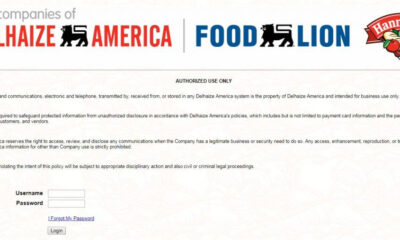Tech
Reasons Why You Need to Install CCTV on Your Construction Site
Banks do not only use CCTV to record activity. They are also used in construction sites for different purposes. Several construction sites have been robbed by thieves who seem to know what they want, usually expensive equipment that can easily be carried away. In some cases, site offices have also been broken into and vandalized, this is distressing for you, but it is detrimental to your business reputation in the community.
If you are going to start a new building project, whether a house or a factory, it is always a good idea to install CCTV cameras on your site to protect yourself from these problems. Here are some reasons why:
1) It Enhances The Site’s Security
You can rest assured that any time somebody tries to break into your site, the CCTV will record everything, and you will be able to identify them. The presence of CCTV also deters robbers because they know that they could get caught on tape, plus the fact that what they stole can be identified and traced back to them. Consider installing CCTV security cameras if you have a high-risk site such as demolition or excavation. The presence of these cameras will enhance your building site security and prevent theft from occurring. Since the presence of a CCTV system acts as a deterrent for criminals and potential criminal activity.
2) Monitor Workers
There is always work going on on a construction site, sometimes in dangerous conditions, making it even more critical to monitor workers for their safety constantly. If somebody gets hurt at work, you will need to provide this information when filing an accident report with the Department of Labour. If you cannot provide evidence of how the accident happened, the worker may have the right to sue and claim workers’ compensation, which can cost you a lot of money. Also, because the construction site is open to the public in some circumstances, if somebody gets injured on your site, they may think that it was possibly due to neglect and take legal action against you.
CCTV camera systems are ideal for monitoring your workers without interruption during work hours. The camera will capture all movement at your construction site even when nobody’s watching. By seeing what goes on at all times, this information will prove valuable in case of incidents at work. This will also help tremendously with future insurance claims, so you won’t have to pay too many out-of-pocket expenses for injuries or losses occurring on your property.
3) Prevents Injury On-Site
Injuries can also be prevented by installing CCTV systems at the workplace. If somebody does get injured, this information will be recorded on video surveillance, and you can identify who is responsible for causing an injury to happen, which could save you from a lawsuit or getting sued. Also, with all the work going on, there are many hidden dangers at a building site, making it essential to monitor workers constantly for their safety. It is not only your responsibility as a business owner, but it’s mandatory under health and safety laws in New Zealand to provide a safe working environment for employees. Not being able to do that may affect how much workers’ compensation you have to pay and contribute to your future premiums increasing and loss of work.
4) Increases Productivity
Stockpiling building materials on a construction site is commonplace. Still, if you do this without protection, then eventually, there may be thieves that target your stockpiles for their personal use or sale on the black market. Leaving large stockpiles of building supplies causes a risk of accidents, too, so keeping those materials secure to ensure you have enough products on site. Also, CCTV security cameras can help with the flow of traffic on a construction site and allow you to monitor access points for deliveries and visitors so that they work more efficiently. This will save time and resources by reducing how much traffic is allowed into your building site.
5) Gain Useful Information
Having CCTV installed on your construction sites also gives you valuable information for future use, such as statistics which help in better decision making about hiring staff, changing security measures, and even getting insurance quotes for different policies. Other than just watching what’s happening at your property when it’s in operation, you can also see how many people are using your landscaping or vehicle when unloading materials outside of work hours. This helpful insight will allow you to make the most out of your building site by monitoring when and how much traffic is using it.
6) Enhance Customer Confidence
Installing CCTV security systems at your construction sites helps provide better security not only for employees but customers as well. Customers are more likely to do business with companies where they feel their safety is considered and catered for, so installing surveillance systems at your construction site can be a good selling point for potential customers. Also, having video monitoring in place reduces the likelihood of vandalism or criminal property damage because they will likely be caught on CCTV cameras before they act.
7) Gain Better Tools For Managing Your Site
When you install CCTV security cameras at your construction site, you are creating a system that gives tools for managing the site properly and making yourself aware of what is going on from any location regardless of whether you’re there or not. Additionally, these systems provide significant benefits such as:
- Gaining peace of mind by knowing everything is working as it should do
- Reducing insurance premiums by showing that your business is doing everything it can to protect itself
- Building trust with customers and potential clients by having a safe work environment
- Creating an extra layer of security for employees which helps reduce staff turnover rate
In conclusion, CCTV security cameras have become necessary in the construction industry because of increasing crime rates. From preventing injuries on-site to ensure that your employees are safe when having to work outside or have access into dangerous areas, installing a security camera system at your building site is well worth the investment. Businesses must operate within the guidelines of all legal requirements To run a company under the law in your state.
Tech
A Deep Dive into IP Transit Pricing Models and Billing Structures

Various aspects, such as bandwidth usage and provider agreements, determine the price of IP transit. Scalable pricing schemes are required to meet the requirements of companies. Standard pricing schemes include burstable, usage-based and flat-rate billing. Flat-rate pricing is appropriate for business houses with many customers because it provides uniform spending. Burstable billing provides you with flexibility in the event of an unforeseen traffic spike. Usage-based billing is billed on the volume of data that is used. Network performance and expense are influenced by service level agreements (SLAs). More dependable transit businesses are more expensive for uptime guarantees. Depending on the volume of data, some providers provide tiered pricing. Peering arrangements and traffic routing influence prices as well. Wholesale customers get discounts for big bandwidth commitments. Pricing transparency is required for firms to effectively manage network costs. To ensure stability, minimum bandwidth commitments can be incorporated in contracts. Firms can reduce costs by having a proper understanding of various models. A well-structured contract avoids surprise outlays. A pricing model needs to be chosen after a firm has examined its needs.
How IP Transit Pricing Adapts to Growing Business Bandwidth Needs
Scalable network solutions are required by businesses as bandwidth requirements increase. IP transit pricing need to factor in changing traffic patterns. Flexible plans are offered by providers to suit businesses with growing requirements. Bandwidth-intensive applications need more data transfer. Cloud computing and remote working use more bandwidth. Scalable pricing allows efficient cost control for businesses. Burstable billing is offered by some providers for short bursts. Flat rates are most appropriate for firms with steady traffic. Global organizations require high-bandwidth transit solutions. Periodic data exchanges conserve through payer contracts. Lower expenses are achieved through larger bandwidth commitments. Tiered approaches allow companies to choose the right plans. Providers look to identify usage patterns in order to design best-in-class solutions. Organizations can weather traffic spikes with scaling. Dynamic pricing models scale dynamically to regular demand. Future bandwidth growth is being supported by an experienced transit provider.
The Connection Between IP Transit Pricing and Network Redundancy
Redundancy in the network is necessary to ensure dependability and uptime. The IP transit pricing allows for the price of redundant infrastructure. Duplicate links are necessary to avoid outages for companies. Redundant routes increase network failure resistance. Several transit providers add to the reliability of the connections. Transit cost rises with increased redundancy levels. Failover functionality is included in the price of some providers. Companies that have critical applications invest in premium-level redundancy. Geographic diversification makes it less likely to fail locally. Redundant links minimize the interruptions caused by fibre cuts. Load balancing keeps traffic evenly distributed across multiple links. Peering agreements provide backup data paths for stability. Dedicated failover bandwidth is a standard part of pricing packages. Companies trade off redundancy investment against the cost of downtime. Mission-critical services require high availability solutions within the network. Disaster recovery plans will impact buying transit. SLAs establish recompense mechanisms for service down time. Up time is most important when negotiating a transit contract for companies. Good redundancy planning will balance cost against reliability.
Why IP Transit Pricing Varies by Region and ProviderGeographical position has an influence on the IP transit pricing. The cost of data transmission is influenced by regional infrastructure. Transit is cheap where the networks are large. Rural areas have the cost higher due to inefficient infrastructure. Global data routes influence price variations. Transit prices from different countries are determined by regulatory policies. Prices are competitive with the providers that have huge peering agreements. Transit costs are cheaper in competition-intensive markets. Prices are more expensive in monopoly-controlled networks. Regional pricing schemes are influenced by the locations of data centres. Cross-border links increase the expense of transit. Tiered pricing models are provided by providers in high-demand markets. Bandwidth cost and availability are determined by government policies. Transit is more expensive in developing markets due to infrastructure investments. The effectiveness of transit pricing is also influenced by access points of exchange. Certain localities offer subsidization to mitigate the expense of internet service. Transit cost maximization is supplemented by knowledge about these elements.
Tech
The Power of TWstalker: Tracking and Analyzing Twitter Engagement

Twitter remains one of the most influential social media platforms for individuals, businesses, and brands. With its real-time nature, the platform provides an unparalleled opportunity to connect with audiences, share ideas, and build brand presence. However, with millions of tweets being posted daily, tracking engagement and analyzing performance can be challenging. This is where TWstalker comes into play. TWstalker is a powerful tool that enables users to monitor Twitter activity, analyze engagement metrics, and gain insights into trending topics.
Understanding TWstalker
TWstalker is an advanced Twitter analytics tool designed to track and analyze Twitter profiles and engagement. It helps users keep an eye on their own activity and competitors’ performances, making it an essential resource for social media managers, digital marketers, and influencers. By leveraging TWstalker, users can monitor their growth, identify trending content, and optimize their Twitter strategies.
Key Features of TWstalker
- Profile Monitoring – TWstalker enables users to track any public Twitter profile. It provides a detailed overview of followers, tweet history, and engagement rates.
- Engagement Analysis – The tool examines likes, retweets, comments, and other interactions to determine which content performs best.
- Trending Topics and Hashtag Tracking – Users can identify trending hashtags and topics relevant to their niche, helping them tailor content for maximum engagement.
- Competitor Analysis – TWstalker allows users to monitor competitors’ Twitter activities, helping them understand industry trends and effective engagement tactics.
- Real-Time Updates – The platform provides real-time insights into Twitter activity, allowing users to adjust their strategies instantly.
- Follower Insights – Users can gain a deeper understanding of their audience by analyzing demographics, interests, and engagement behavior.
- Sentiment Analysis – TWstalker can gauge public sentiment around tweets, brands, or topics, helping businesses refine their messaging strategies.
- Historical Data Access – The tool offers historical engagement data, allowing users to analyze trends and measure long-term performance.
How TWstalker Enhances Twitter Engagement
1. Helps Identify High-Performing Content With TWstalker, users can analyze which tweets receive the highest engagement. By studying successful tweets, users can identify patterns such as content type, tone, hashtags, and posting times that work best.
2. Assists in Competitor Benchmarking Understanding competitors’ Twitter strategies provides valuable insights into industry trends. TWstalker allows users to compare engagement metrics with competitors, revealing what works and what doesn’t in their niche.
3. Improves Hashtag Strategy Hashtags play a crucial role in Twitter engagement. TWstalker helps users track trending hashtags and analyze their impact, ensuring they use the most effective tags to maximize reach and engagement.
4. Strengthens Audience Understanding Knowing your audience is essential for engagement. TWstalker provides demographic insights, such as location, interests, and engagement behavior, helping users tailor their content to resonate with their followers.
5. Optimizes Posting Schedule Timing is everything on Twitter. TWstalker analyzes engagement patterns to determine the best times to post, ensuring tweets receive maximum visibility and interaction.
6. Enables Real-Time Engagement Adjustments With real-time tracking, users can quickly respond to trends, engage with audiences at peak times, and make instant changes to their content strategy.
TWstalker for Businesses and Influencers
Businesses and influencers can leverage TWstalker to maximize their Twitter marketing strategies. Here’s how:
For Businesses:
- Monitor brand mentions and customer feedback.
- Track competitor campaigns and engagement levels.
- Analyze customer sentiment and tailor marketing messages accordingly.
- Identify brand advocates and potential influencers for collaborations.
For Influencers:
- Understand audience preferences and tailor content for higher engagement.
- Identify collaboration opportunities by tracking industry trends.
- Measure the effectiveness of different types of tweets.
- Engage effectively with followers based on data-driven insights.
Best Practices for Using TWstalker
- Set Clear Goals – Whether tracking competitor activity or increasing engagement, having clear objectives will help maximize TWstalker’s benefits.
- Monitor Consistently – Regular analysis allows users to stay updated on trends and make timely adjustments.
- Engage Actively – Data is valuable only when acted upon. Users should interact with followers, reply to comments, and share relevant content.
- Analyze Sentiment Trends – Understanding audience sentiment helps in crafting the right messages and avoiding potential PR issues.
- Leverage Historical Data – Looking at past engagement trends helps in long-term strategy planning.
Future of TWstalker and Twitter Analytics
With the growing importance of data-driven marketing, Twitter analytics tools like TWstalker will continue to evolve. Features like AI-driven predictive analytics, deeper sentiment analysis, and enhanced automation are expected to become integral to such platforms.
Businesses and individuals who invest in Twitter analytics will gain a competitive advantage by making informed decisions based on real-time data. Whether it’s optimizing tweets, engaging with followers, or tracking brand performance, tools like TWstalker will remain invaluable in maximizing Twitter’s potential.
Final Thoughts
TWstalker is an essential tool for anyone looking to maximize their Twitter engagement. By tracking key metrics, analyzing competitor strategies, and identifying trends, users can refine their approach and achieve better results on the platform. As social media continues to evolve, leveraging analytics tools will be critical for maintaining a strong online presence. Whether you’re a business, influencer, or casual Twitter user, TWstalker provides the insights needed to optimize engagement and make the most of Twitter’s vast opportunities.
Tech
Mastering PDF Management with Sejda: Features and Tips

Managing PDFs efficiently is essential for professionals, students, and businesses that rely on document workflows. Sejda is a powerful PDF management tool that provides a wide range of features to edit, convert, merge, and secure PDFs. Whether you are handling reports, contracts, or academic papers, Sejda simplifies the process with its user-friendly interface and cloud-based accessibility. In this guide, we explore the features of Sejda and provide expert tips to maximize its capabilities.
Understanding Sejda: An Overview
Sejda is an online and desktop PDF tool designed to help users manage their PDF files efficiently. Unlike many other PDF editors, Sejda offers a clean and intuitive interface, making it accessible even for beginners. With a strong focus on privacy, Sejda ensures that uploaded files are automatically deleted after processing, which is particularly useful for handling sensitive documents.
The platform supports a variety of operations, including merging, splitting, compressing, editing, and converting PDFs. It is available in both a free and paid version, with premium features tailored for advanced users and businesses. Sejda is compatible with Windows, Mac, and Linux, making it a versatile solution for different operating systems.
Key Features of Sejda
- PDF Editing
- Modify text and images directly within a PDF
- Add annotations, highlights, and comments
- Insert or remove pages from a document
- Whiteout text and redact sensitive information
- PDF Conversion
- Convert PDF to Word, Excel, PowerPoint, and other formats
- Transform images (JPG, PNG) into PDFs
- Convert scanned PDFs into editable text using OCR (Optical Character Recognition)
- Merging and Splitting PDFs
- Combine multiple PDFs into a single document
- Split a PDF into separate files based on pages or bookmarks
- Extract specific pages from a PDF
- Compressing PDFs
- Reduce file size while maintaining quality
- Choose different compression levels for optimization
- Compress images within a PDF to minimize storage requirements
- Security and Encryption
- Add password protection to sensitive documents
- Encrypt PDFs to restrict unauthorized access
- Digitally sign documents for authentication
- Batch Processing
- Perform bulk actions on multiple files at once
- Merge, split, or compress multiple PDFs in one go
- Automate repetitive tasks to save time
- Forms and Annotations
- Fill out and sign PDF forms electronically
- Add checkboxes, dropdowns, and text fields
- Highlight important sections for review
- Cloud Integration
- Import and export files from Google Drive, Dropbox, and OneDrive
- Work on PDFs directly from the cloud
- Sync edits across multiple devices seamlessly
Tips for Maximizing Sejda’s Potential
- Use Keyboard Shortcuts for Faster Editing Sejda supports various keyboard shortcuts to speed up the editing process. Learning these shortcuts can improve efficiency, especially when handling large documents.
- Optimize File Size for Easy Sharing If you need to send PDFs via email or upload them online, use the compression feature to reduce the file size without compromising quality.
- Leverage OCR for Scanned Documents When working with scanned documents, enable the OCR feature to convert images into searchable and editable text, making it easier to extract information.
- Automate Tasks with Batch Processing Save time by processing multiple files at once. This is particularly useful for businesses handling contracts, invoices, or large reports.
- Secure Sensitive Information Before sharing confidential PDFs, use the password protection and encryption features to prevent unauthorized access.
- Utilize Cloud Storage for Accessibility By linking Sejda with cloud storage services, you can access and edit your PDFs from anywhere, ensuring seamless collaboration and document management.
- Edit PDFs Without Downloading Software If you need quick edits, use Sejda’s web-based platform instead of downloading the desktop version. This is ideal for users who work on multiple devices.
- Customize PDF Merging Options When merging files, arrange them in the desired order and remove unnecessary pages before finalizing the document.
- Experiment with Different Output Formats If your document needs reformatting, test different conversion options to find the best output format that suits your needs.
- Take Advantage of the Free Version for Basic Needs Sejda’s free version offers essential features that can handle simple PDF tasks without requiring a subscription. Use it for occasional edits before considering a premium plan.
Why Choose Sejda Over Other PDF Tools?
- Affordable Pricing
- Sejda offers competitive pricing compared to Adobe Acrobat and other premium PDF editors.
- Flexible plans include daily, monthly, and yearly options.
- Privacy-Focused
- Automatically deletes uploaded files after a few hours.
- No risk of permanent cloud storage without user consent.
- User-Friendly Interface
- Designed for both beginners and professionals.
- Simple navigation and well-organized tools.
- Cross-Platform Compatibility
- Available on Windows, Mac, Linux, and web browsers.
- Works seamlessly across different devices.
- No Installation Required for Online Use
- Edit and manage PDFs directly in a web browser.
- Eliminates the need for software downloads.
Final Thoughts
Sejda is an excellent PDF management tool for individuals and businesses looking for an efficient, affordable, and secure way to handle documents. With its extensive features, including editing, conversion, security, and batch processing, Sejda streamlines document workflows while ensuring ease of use. By leveraging the tips mentioned above, users can maximize Sejda’s potential and enhance their productivity when dealing with PDFs.

 Business5 years ago
Business5 years agoFind out how useful a loan is without a credit check

 Digital Marketing4 years ago
Digital Marketing4 years agoIs YouTube Marketing Capable of Taking Your Business to the Next Level?

 Food4 years ago
Food4 years ago5 Best and Worst Foods for Boosting Metabolism

 Business4 years ago
Business4 years agoContent Creation Tips Every Digital Manager Needs to Know

 Business3 years ago
Business3 years agoBest Workplace Upgrade

 Lifestyle4 years ago
Lifestyle4 years agoHow to Choose the Best Air Fryer for Me

 Fashion4 years ago
Fashion4 years ago8 Top Leather Jacket Picks To Try Out This Year

 Tech5 years ago
Tech5 years agoFood Lion Employee Login at ws4.delhaize.com – MyHR4U